I need a Visual Basic Program that will produce a summary of the amounts due
for Pat's Auto Repair Shop. It needs to display a splash screen first; then
display the main form, which has only the menus. If you wish, you can add a
graphic to the form but not necessary. The job information menu item will
display the Job Information form, for the user to enter the job number, customer
name, amount charged for parts, and the hours of labor. Include labels and text
boxes for Parts, Labor, Subtotal, Sales Tax and Total. Please include buttons
for Calculate, Clear and OK. The calculate button finds the charges and
displays them in controls. The tax rate and the hourly labor charge should be
set up as named contstants so that they can be easily modified if either
changes. Current charges are $50 per hour for labor and 8 percent(.08) for the
sales tax rate. Sales tax is charged only on parts, not on Labor. The clear
button should clear the text boxes and reset the focus in the first text box.
The OK button closes the Job Information form and displays the main form. I
have attached a Picture of what the form should look like.
Vb.Net 2010 Express Auto Repair, Splash Screen, Clear Exit, Multiple Forms
Background, Previews
Attachments:

PreviewSplashForm.jpg (52K)

FirstFormPreview.JPG (77K)

JobInformationPreview.JPG (43K)

Pats Auto Repair Shop.zip (1117K)
[
Pats
Auto Repair Shop/Pats Auto Repair Shop/AutoRepair.Designer.vb
Pats
Auto Repair Shop/Pats Auto Repair Shop/AutoRepair.resx
Pats
Auto Repair Shop/Pats Auto Repair Shop/AutoRepair.vb
Pats
Auto Repair Shop/Pats Auto Repair Shop/bin/Debug/Pats Auto Repair
Shop.exe
Pats Auto Repair Shop/Pats Auto Repair
Shop/bin/Debug/Pats Auto Repair Shop.pdb
Pats Auto Repair
Shop/Pats Auto Repair Shop/bin/Debug/Pats Auto Repair
Shop.vshost.exe
Pats
Auto Repair Shop/Pats Auto Repair Shop/bin/Debug/Pats Auto Repair
Shop.vshost.exe.manifest
Pats
Auto Repair Shop/Pats Auto Repair Shop/bin/Debug/Pats Auto Repair
Shop.xml
Pats Auto Repair Shop/Pats Auto Repair
Shop/bin/Release/Pats Auto Repair Shop.exe
Pats Auto Repair
Shop/Pats Auto Repair Shop/bin/Release/Pats Auto Repair
Shop.pdb
Pats Auto Repair Shop/Pats Auto Repair
Shop/bin/Release/Pats Auto Repair Shop.xml
Pats Auto Repair
Shop/Pats Auto Repair
Shop/Forms/DescriptionDefault.Designer.vb
Pats Auto Repair
Shop/Pats Auto Repair Shop/Forms/DescriptionDefault.resx
Pats
Auto Repair Shop/Pats Auto Repair
Shop/Forms/DescriptionDefault.vb
Pats Auto Repair Shop/Pats
Auto Repair Shop/Forms/JobInformationvb.Designer.vb
Pats Auto
Repair Shop/Pats Auto Repair
Shop/Forms/JobInformationvb.resx
Pats Auto Repair Shop/Pats
Auto Repair Shop/Forms/JobInformationvb.vb
Pats Auto Repair
Shop/Pats Auto Repair Shop/My
Project/Application.Designer.vb
Pats Auto Repair Shop/Pats Auto
Repair Shop/My Project/Application.myapp
Pats Auto Repair
Shop/Pats Auto Repair Shop/My Project/AssemblyInfo.vb
Pats Auto
Repair Shop/Pats Auto Repair Shop/My
Project/Resources.Designer.vb
Pats Auto Repair Shop/Pats Auto
Repair Shop/My Project/Resources.resx
Pats Auto Repair
Shop/Pats Auto Repair Shop/My Project/Settings.Designer.vb
Pats
Auto Repair Shop/Pats Auto Repair Shop/My
Project/Settings.settings
Pats Auto Repair Shop/Pats Auto
Repair
Shop/obj/x86/Debug/DesignTimeResolveAssemblyReferences.cache
Pats
Auto Repair Shop/Pats Auto Repair
Shop/obj/x86/Debug/DesignTimeResolveAssemblyReferencesInput.cache
Pats
Auto Repair Shop/Pats Auto Repair Shop/obj/x86/Debug/Pats Auto Repair
Shop.exe
Pats Auto Repair Shop/Pats Auto Repair
Shop/obj/x86/Debug/Pats Auto Repair Shop.pdb
Pats Auto Repair
Shop/Pats Auto Repair Shop/obj/x86/Debug/Pats Auto Repair
Shop.vbproj.FileListAbsolute.txt
Pats Auto Repair Shop/Pats
Auto Repair Shop/obj/x86/Debug/Pats Auto Repair
Shop.vbproj.GenerateResource.Cache
Pats Auto Repair Shop/Pats
Auto Repair Shop/obj/x86/Debug/Pats Auto Repair Shop.xml
Pats
Auto Repair Shop/Pats Auto Repair
Shop/obj/x86/Debug/Pats_Auto_Repair_Shop.AutoRepair.resources
Pats
Auto Repair Shop/Pats Auto Repair
Shop/obj/x86/Debug/Pats_Auto_Repair_Shop.DescriptionDefault.resources
Pats
Auto Repair Shop/Pats Auto Repair
Shop/obj/x86/Debug/Pats_Auto_Repair_Shop.JobInformationvb.resources
Pats
Auto Repair Shop/Pats Auto Repair
Shop/obj/x86/Debug/Pats_Auto_Repair_Shop.Resources.resources
Pats
Auto Repair Shop/Pats Auto Repair
Shop/obj/x86/Debug/Pats_Auto_Repair_Shop.Welcome.resources
Pats
Auto Repair Shop/Pats Auto Repair Shop/obj/x86/Debug/TempPE/My
Project.Resources.Designer.vb.dll
Pats Auto Repair Shop/Pats
Auto Repair
Shop/obj/x86/Release/DesignTimeResolveAssemblyReferencesInput.cache
Pats
Auto Repair Shop/Pats Auto Repair Shop/obj/x86/Release/Pats Auto Repair
Shop.exe
Pats Auto Repair Shop/Pats Auto Repair
Shop/obj/x86/Release/Pats Auto Repair Shop.pdb
Pats Auto Repair
Shop/Pats Auto Repair Shop/obj/x86/Release/Pats Auto Repair
Shop.vbproj.FileListAbsolute.txt
Pats Auto Repair Shop/Pats
Auto Repair Shop/obj/x86/Release/Pats Auto Repair
Shop.vbproj.GenerateResource.Cache
Pats Auto Repair Shop/Pats
Auto Repair Shop/obj/x86/Release/Pats Auto Repair Shop.xml
Pats
Auto Repair Shop/Pats Auto Repair
Shop/obj/x86/Release/Pats_Auto_Repair_Shop.AutoRepair.resources
Pats
Auto Repair Shop/Pats Auto Repair
Shop/obj/x86/Release/Pats_Auto_Repair_Shop.DescriptionDefault.resources
Pats
Auto Repair Shop/Pats Auto Repair
Shop/obj/x86/Release/Pats_Auto_Repair_Shop.JobInformationvb.resources
Pats
Auto Repair Shop/Pats Auto Repair
Shop/obj/x86/Release/Pats_Auto_Repair_Shop.Resources.resources
Pats
Auto Repair Shop/Pats Auto Repair
Shop/obj/x86/Release/Pats_Auto_Repair_Shop.Welcome.resources
Pats
Auto Repair Shop/Pats Auto Repair Shop/obj/x86/Release/TempPE/My
Project.Resources.Designer.vb.dll
Pats Auto Repair Shop/Pats
Auto Repair Shop/Pats Auto Repair Shop.vbproj
Pats Auto Repair
Shop/Pats Auto Repair Shop/Pats Auto Repair
Shop.vbproj.user
Pats Auto Repair Shop/Pats Auto Repair
Shop/Resources/1102IMG00001.gif
Pats Auto Repair Shop/Pats Auto
Repair Shop/Resources/992-car_repair_spanner_PRVW.jpg
Pats Auto
Repair Shop/Pats Auto Repair Shop/Welcome.Designer.vb
Pats Auto
Repair Shop/Pats Auto Repair Shop/Welcome.resx
Pats Auto Repair
Shop/Pats Auto Repair Shop/Welcome.vb
Pats Auto Repair
Shop/Pats Auto Repair Shop.sln
Pats Auto Repair Shop/Pats Auto
Repair Shop.suo
Pats Auto Repair
Shop/Preview/FirstFormPreview.JPG
Pats Auto Repair
Shop/Preview/JobInformationPreview.JPG
Pats Auto Repair
Shop/Preview/PreviewSplashForm.jpg
]
 Preview.jpg (0K)
Preview.jpg (0K) CheckingAccount.zip (138K)
CheckingAccount.zip (138K)
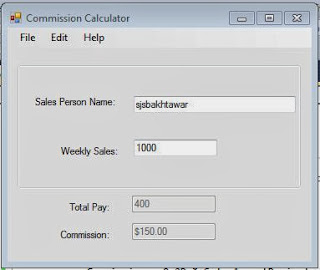


 ExcelPreviewCalculations.JPG (22K)
ExcelPreviewCalculations.JPG (22K) SalesCommissionCalculator.zip (87K)
SalesCommissionCalculator.zip (87K)


 PreviewSplashForm.jpg (52K)
PreviewSplashForm.jpg (52K) Pats Auto Repair Shop.zip (1117K)
Pats Auto Repair Shop.zip (1117K)

 Tables_Preview_SQLServer.JPG (23K)
Tables_Preview_SQLServer.JPG (23K) sweetpepper66.zip (83K)
sweetpepper66.zip (83K)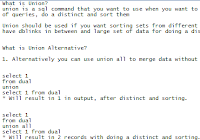

 Click Below or Copy Link in Browser To Download!
Click Below or Copy Link in Browser To Download!